Notification popup
Ordinary prompt window
Ordinary prompt window provides information about the status of the devices, such as slam tracking state, glasses temprature level, device battery state.
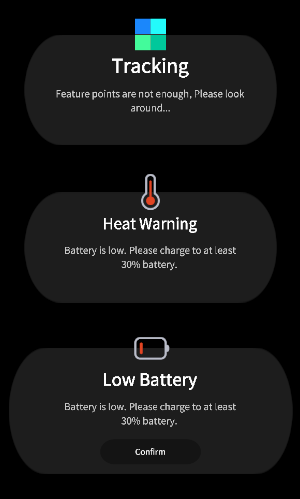
Enable Notification
-
Find the NRSessionConfig in your project
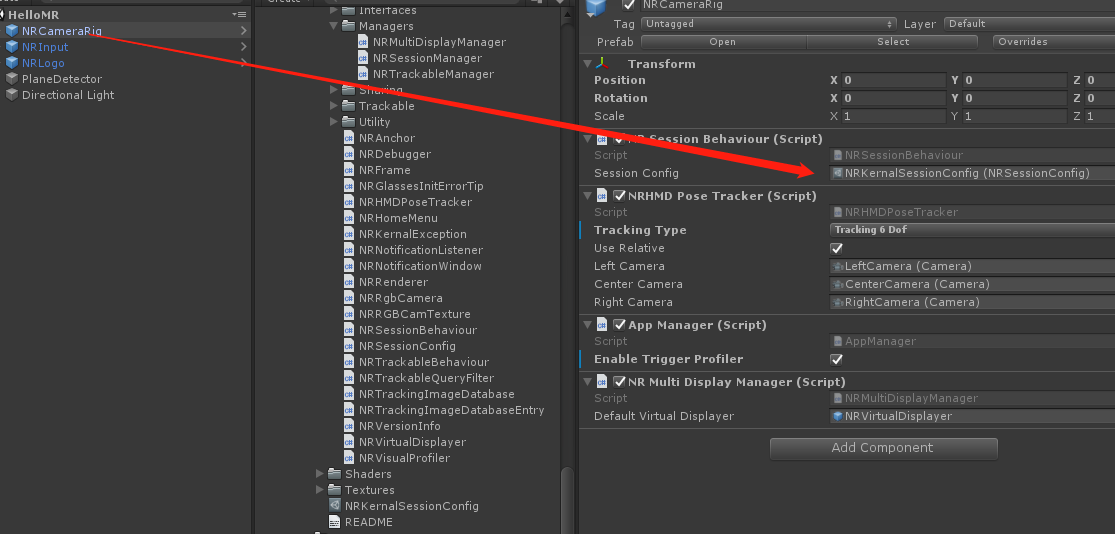
-
Check the “Enable Notifiction” box
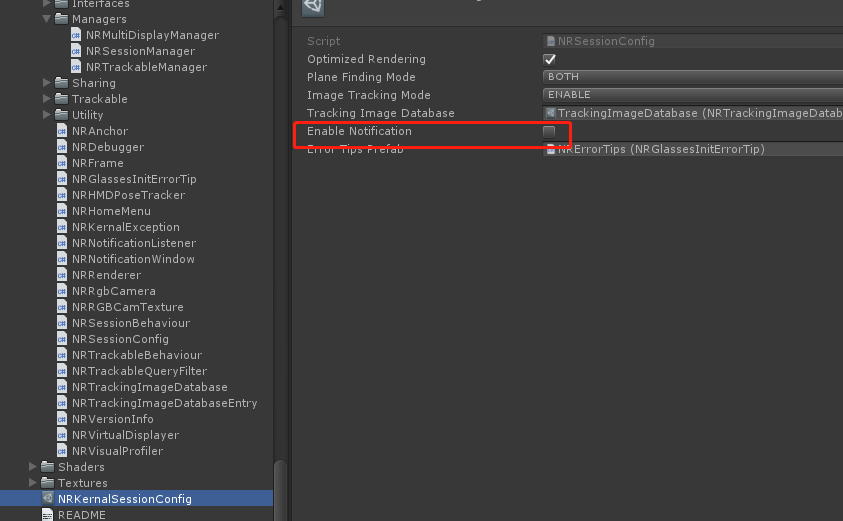
Notification types
-
Currently provided notifiction windows:
- Slam tracking lost
- Glasses Temperature Warm
- Glasses Temperature Hot
- Phone Battery 30% Notification
- Phone Battery 15% Notification
-
Please refer to NRNotificationListener prefab under NRSDK>Resources and its NRNotificationListener.cs script to customize your notification message.
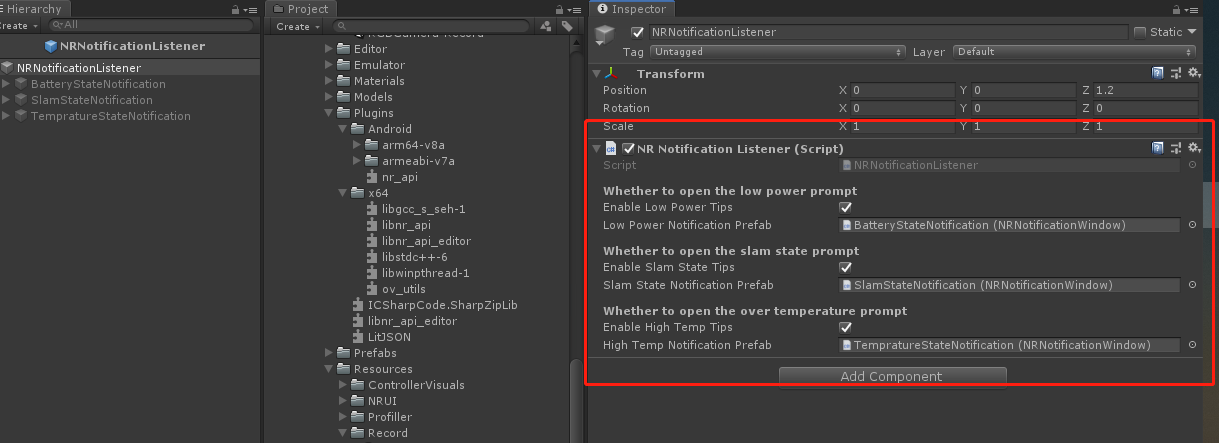
Error prompt window
Error prompt window provides information for sever error. It usually pops up when the devices has been unable to run properly.
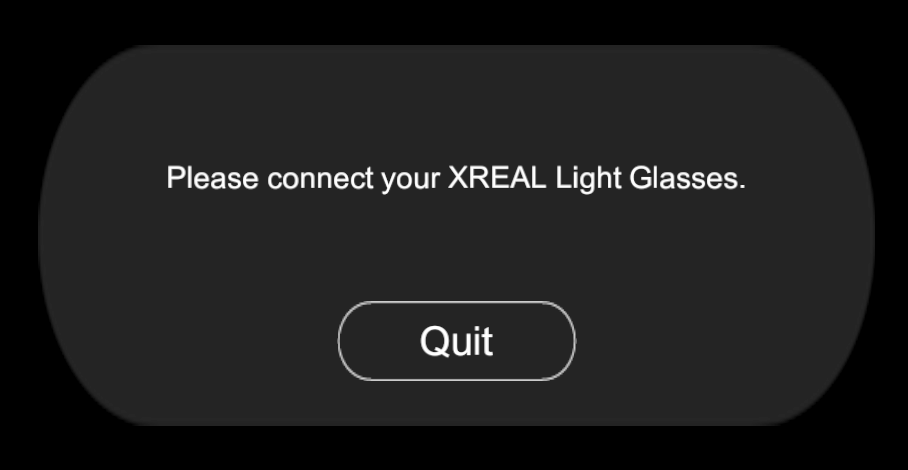
Customize error tips
-
Find the *NRGlassesErrorTip* prefab under NRSDK>Resources, copy it to your project.
-
Modify and save it as a new prefab, and drag it to your SessionConfig.
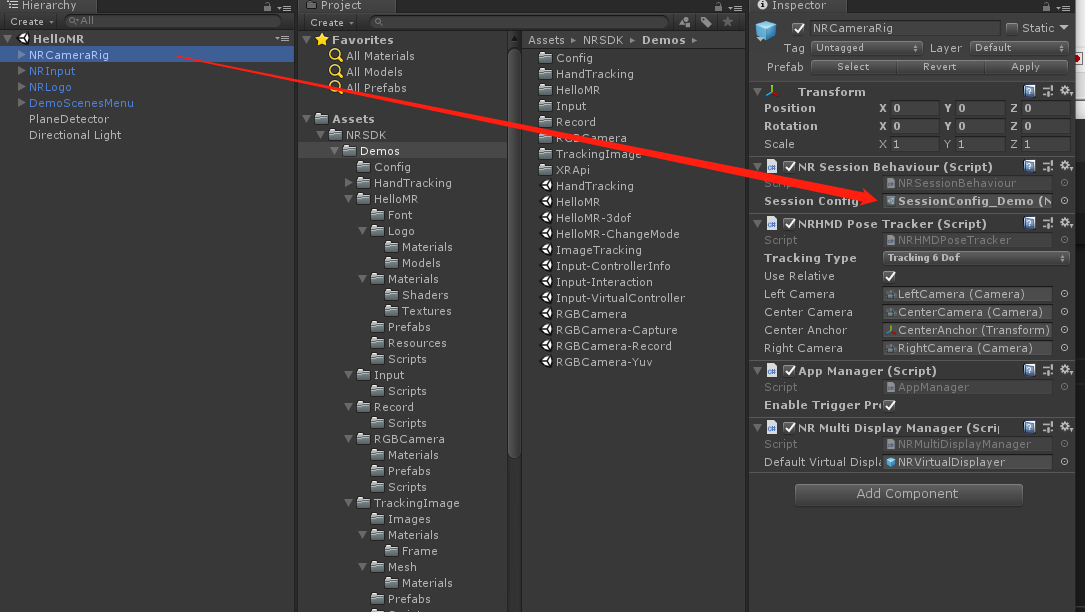
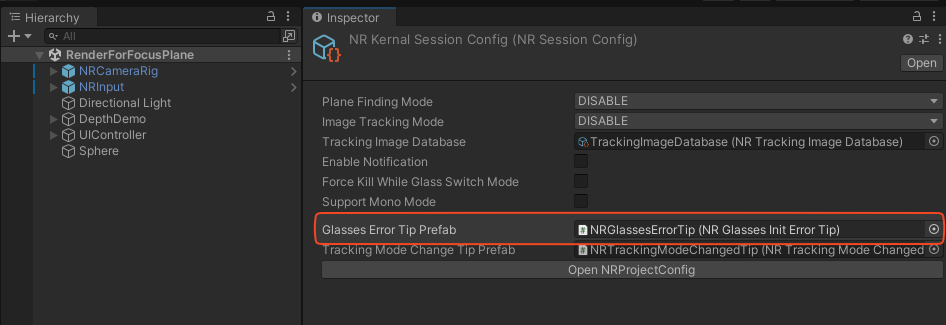
-
Modify prompt text